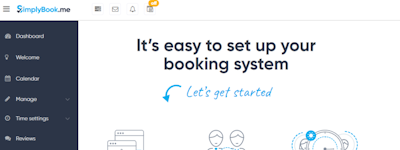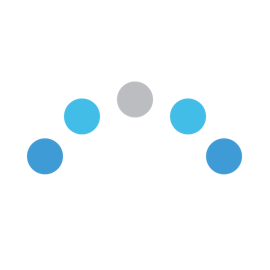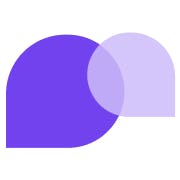Acuity Scheduling Overview:
What Is Acuity Scheduling?
Acuity Scheduling is a personal assistant for scheduling that works 24/7, behind the scenes to fill calendars and take work off the plate. From the moment clients book with the brand, Acuity Scheduling is there to automatically send branded & customized booking confirmations, deliver text reminders, let clients reschedule, and process payments. All teams need to do is show up at the right time.
Who Uses Acuity Scheduling?
Where can Acuity Scheduling be deployed?
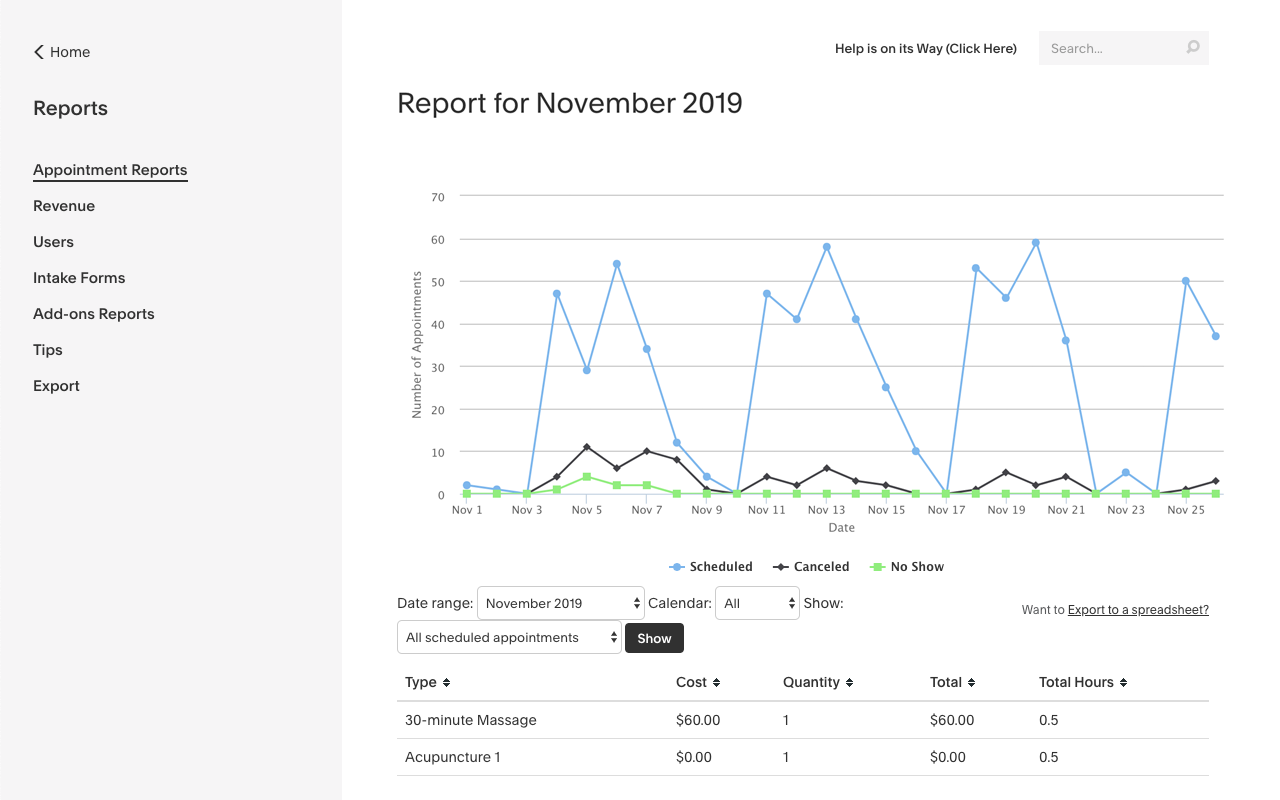
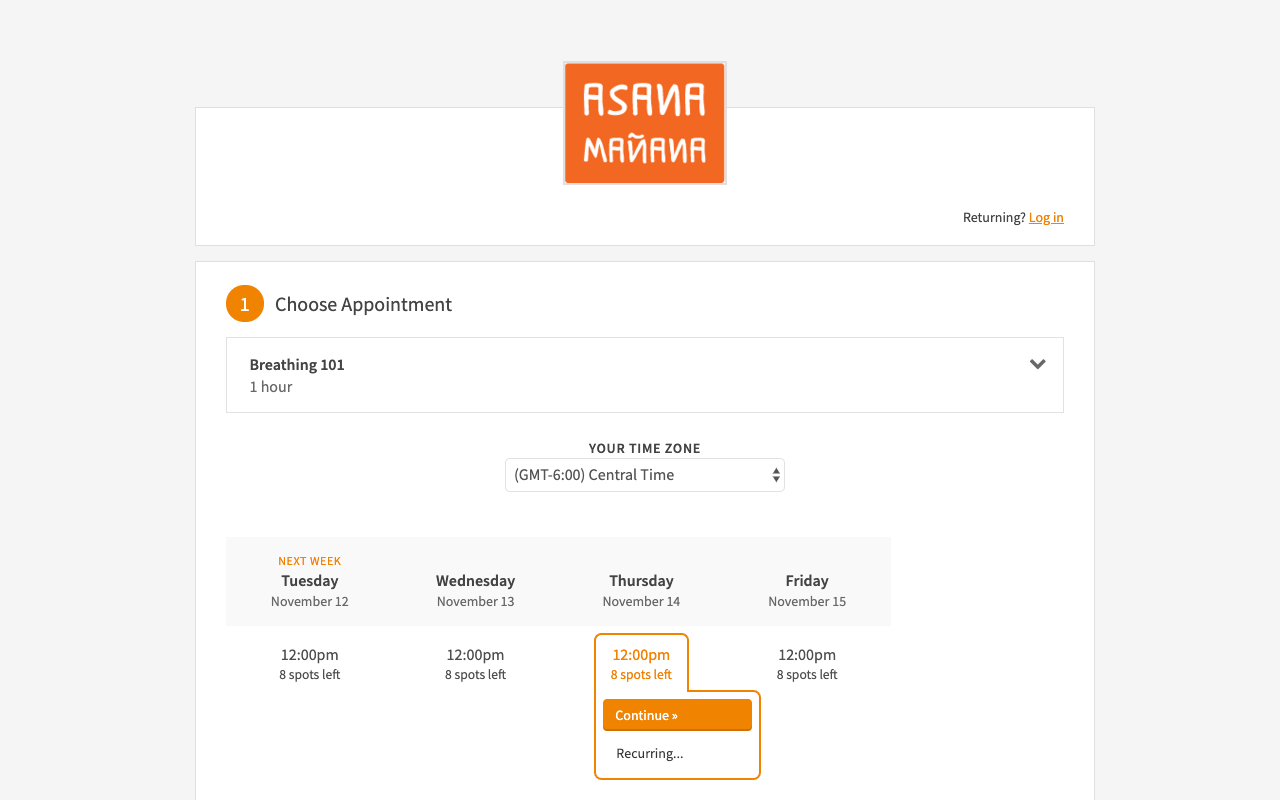
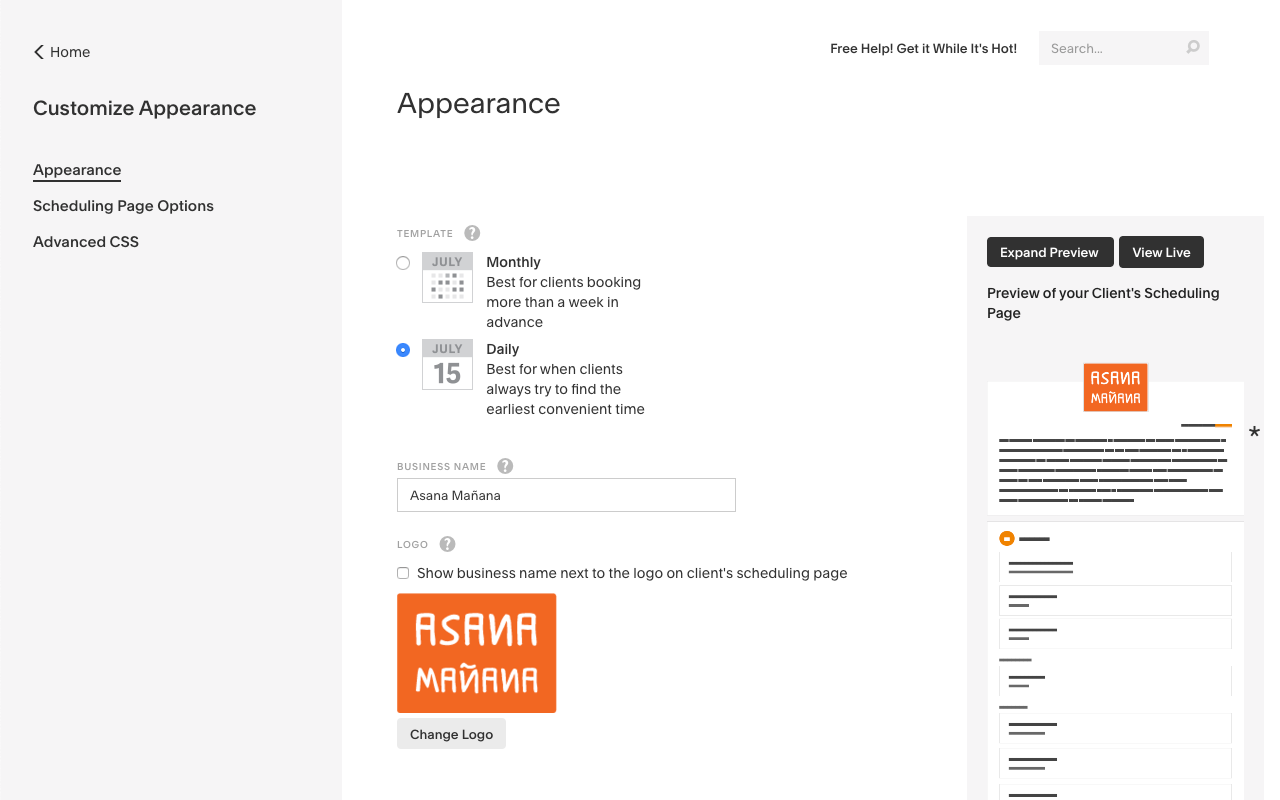
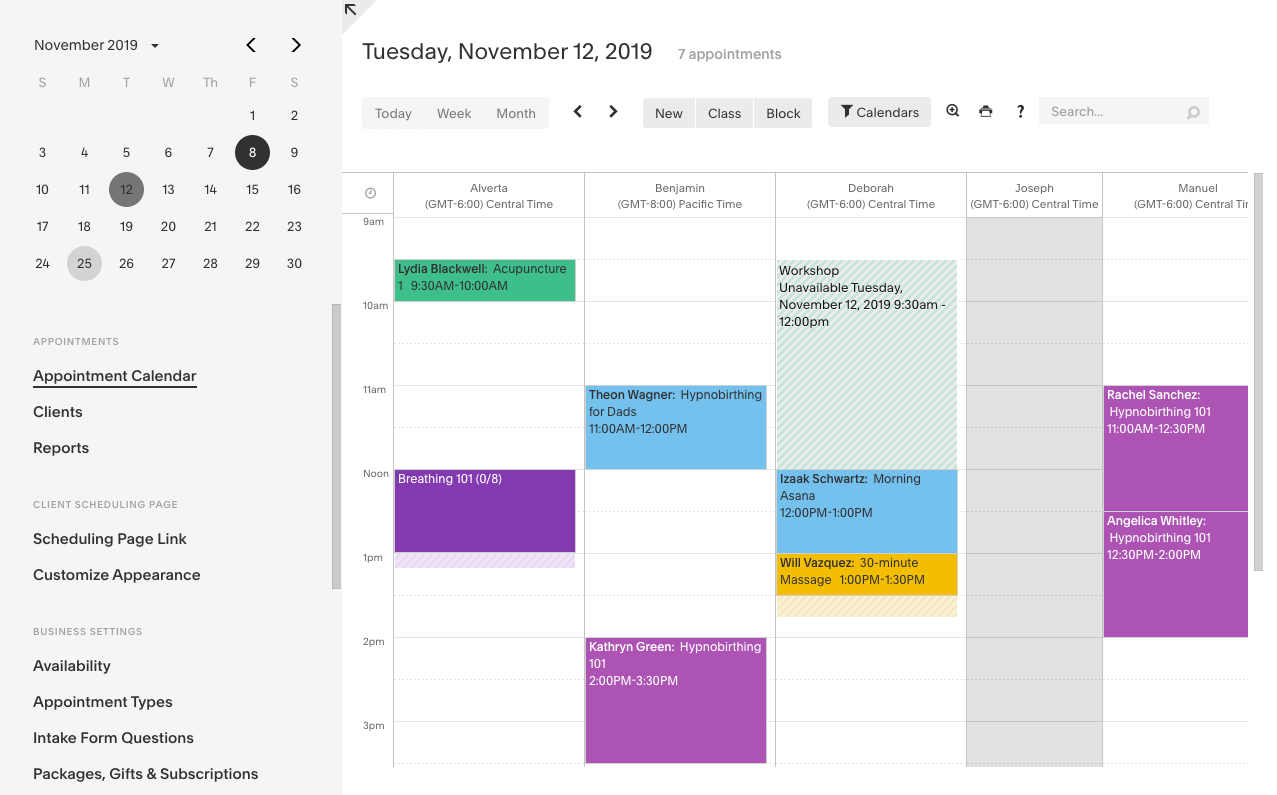
Overall rating
See all reviewsReviews sentiment
Starting Price
Free trial
About the vendor
- Squarespace
- Founded in 2007
Acuity Scheduling support
- Chat
Countries available
Show more details
Afghanistan, Albania, Algeria, American Samoa, Andorra
Countries available
Countries where the product is available. Note: Customer support may not be accessible in that country.
- Afghanistan
- Albania
- Algeria
- American Samoa
- Andorra
- Angola
- Anguilla
- Antigua & Barbuda
- Argentina
- Armenia
- Aruba
- Australia
- Austria
- Azerbaijan
- Bahamas
- Bahrain
- Bangladesh
- Barbados
- Belarus
- Belgium
- Belize
- Benin
- Bermuda
- Bhutan
- Bolivia
- Bosnia & Herzegovina
- Botswana
- Brazil
- British Virgin Islands
- Brunei
- Bulgaria
- Burkina Faso
- Burundi
- Cambodia
- Cameroon
- Canada
- Cape Verde
- Cayman Islands
- Central African Republic
- Chad
- Chile
- China
- Colombia
- Comoros
- Congo - Brazzaville
- Congo - Kinshasa
- Cook Islands
- Costa Rica
- Croatia
- Cuba
- Curaçao
- Cyprus
- Czechia
- Denmark
- Djibouti
- Dominica
- Dominican Republic
- Ecuador
- Egypt
- El Salvador
- Equatorial Guinea
- Eritrea
- Estonia
- Eswatini
- Ethiopia
- Falkland Islands
- Faroe Islands
- Fiji
- Finland
- France
- French Guiana
- French Polynesia
- Gabon
- Gambia
- Georgia
- Germany
- Ghana
- Gibraltar
- Greece
- Greenland
- Grenada
- Guadeloupe
- Guam
- Guatemala
- Guernsey
- Guinea
- Guinea-Bissau
- Guyana
- Haiti
- Honduras
- Hong Kong SAR China
- Hungary
- Iceland
- India
- Indonesia
- Iran
- Iraq
- Ireland
- Isle of Man
- Israel
- Italy
- Jamaica
- Japan
- Jersey
- Jordan
- Kazakhstan
- Kenya
- Kiribati
- Kuwait
- Kyrgyzstan
- Laos
- Latvia
- Lebanon
- Lesotho
- Liberia
- Libya
- Liechtenstein
- Lithuania
- Luxembourg
- Macao SAR China
- Madagascar
- Malawi
- Malaysia
- Maldives
- Mali
- Malta
- Marshall Islands
- Martinique
- Mauritania
- Mauritius
- Mayotte
- Mexico
- Micronesia
- Moldova
- Monaco
- Mongolia
- Montenegro
- Montserrat
- Morocco
- Mozambique
- Myanmar (Burma)
- Namibia
- Nauru
- Nepal
- Netherlands
- New Caledonia
- New Zealand
- Nicaragua
- Niger
- Nigeria
- Norfolk Island
- North Macedonia
- Northern Mariana Islands
- Norway
- Oman
- Pakistan
- Palau
- Palestinian Territories
- Panama
- Papua New Guinea
- Paraguay
- Peru
- Philippines
- Poland
- Portugal
- Puerto Rico
- Qatar
- Romania
- Russia
- Rwanda
- Réunion
- Samoa
- San Marino
- Saudi Arabia
- Senegal
- Serbia
- Seychelles
- Sierra Leone
- Singapore
- Slovakia
- Slovenia
- Solomon Islands
- Somalia
- South Africa
- South Korea
- Spain
- Sri Lanka
- St Helena
- St Kitts & Nevis
- St Lucia
- St Martin
- St Pierre & Miquelon
- St Vincent & the Grenadines
- Sudan
- Suriname
- Sweden
- Switzerland
- Syria
- São Tomé & Príncipe
- Taiwan
- Tajikistan
- Tanzania
- Thailand
- Timor-Leste
- Togo
- Tonga
- Trinidad & Tobago
- Tunisia
- Turkmenistan
- Turks & Caicos Islands
- Tuvalu
- Türkiye
- US Virgin Islands
- Uganda
- Ukraine
- United Arab Emirates
- United Kingdom
- United States
- Uruguay
- Uzbekistan
- Vanuatu
- Vatican City
- Venezuela
- Vietnam
- Wallis & Futuna
- Yemen
- Zambia
- Zimbabwe
- Åland Islands
Languages
Show more details
English, French, German, Italian, Japanese
Languages
Languages that the product is available in.
- English
- French
- German
- Italian
- Japanese
- Portuguese
- Spanish
Compare with a popular alternative
Show more details

Acuity Scheduling
Capterra verified reviews for Acuity Scheduling
This service may contain translations provided by google. Google disclaims all warranties related to the translations, express or implied, including any warranties of accuracy, reliability, and any implied warranties of merchantability, fitness for a particular purpose and noninfringement. Gartner's use of this provider is for operational purposes and does not constitute an endorsement of its products or services.
Overall rating
Filter reviews (5 727)
Filter reviews (5 727)
Filter reviews (5 727)
Sort by
"REST WHILE MAXIMIZING INCOME"

"Acuity Scheduling - Comprehensive solution for scheduling and managing appointments which is the powerhouse of productivity and success"
"Acuity's an excellent scheduling tool"
"Mixed results"